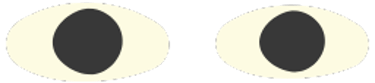How I Use Software to Get Sh*t Done – And Why I Still Swear by Analog Planning
Productivity isn’t about using more apps—it’s about using them right. In this post, I break down how I leverage free tools like Obsidian, Google Tasks, and AI to get things done effortlessly while keeping my workflow simple. Plus, why I still rely on analog planning for real focus. Join my newsletter for early access to my productivity planner!
2/5/20253 min read


The Productivity Paradox: Why More Tools Don’t Always Mean More Results
There’s a strange phenomenon in modern productivity—the more apps, systems, and AI-driven tools we use, the harder it gets to stay productive. Sounds counterintuitive, right? But here’s the reality:
🔹 Most people don’t need more software. They need better habits.
🔹 Most productivity issues aren’t software problems—they’re decision-making problems.
🔹 The best productivity setups are often the simplest ones.
Like most people, I used to think that a new app would solve my productivity struggles. I bounced between Notion, Todoist, Asana, Trello, and dozens of other “life-changing” tools. But at the end of the day, I was still overwhelmed. My to-do lists kept growing, and I felt like I was just shifting tasks around instead of actually getting things done.
The turning point? I stopped looking for the "perfect" app and started using technology intentionally.
Now, my setup is lean, simple, and powerful—I use software to streamline tasks, automate what I can, and prioritize deep work. And, surprisingly, I still rely on analog planners to tie it all together.
Let’s break down how I do it.
=============================
Step 1: Structuring My Workflows – Digital Tools That Actually Help
Before diving into AI and automation, I needed to build a solid foundation. Productivity isn’t just about speed—it’s about having a system that supports clarity and execution.
✅ Obsidian – My Second Brain
I use Obsidian for all my digital note-taking, project planning, and knowledge management. Unlike cluttered apps,
Obsidian’s linking system allows me to see how ideas connect, making it easier to track long-term projects and insights.
🔹 How I use it: I keep a simple Daily Notes system to track priorities, journal ideas, and log progress on personal and work-related projects.
🔹 Why it works: Instead of scattered notes in multiple apps, everything is centralized and easy to retrieve.
✅ Google Calendar – The Time Protector
Most people rely on to-do lists, but I find that scheduling tasks directly into my calendar makes a massive difference.
🔹 Time-blocking ensures I focus on what matters.
🔹 Pre-planned deep work sessions stop distractions before they happen.
🔹 Recurring reminders for habits and deadlines keep me accountable.
✅ Google Tasks – Simple, Clean, and Effective
I swapped Todoist for Google Tasks because it’s minimal and integrates perfectly with my workflow.
🔹 Add tasks directly from Gmail (super useful for managing email clutter).
🔹 Drag and drop tasks into Google Calendar for instant time-blocking.
🔹 No unnecessary features—just a straightforward way to keep track of what matters.
=============================
Step 2: Automating Repetitive Tasks – Letting the System Work for Me
One of the biggest time-wasters is doing the same thing over and over manually. That’s why I set up free automation tools to reduce friction and free up mental energy.
✅ Gmail Filters – Stop Wasting Time on Emails
I used to get bogged down by hundreds of emails—newsletters, promotions, work updates, and random notifications. Instead of manually sorting them, Gmail’s filter system does it for me.
🔹 All newsletters get auto-labeled and archived (I review them once a week).
🔹 Important emails get starred and moved to a priority folder.
🔹 Spam never even touches my inbox.
How to Set It Up:
1️⃣ Open Gmail → Click on the search bar (dropdown arrow).
2️⃣ Enter filter conditions (e.g., "from:newsletters" or specific keywords).
3️⃣ Click "Create filter" and select actions (e.g., "Skip Inbox, Apply Label, Mark as Read").
4️⃣ Gmail now auto-sorts everything.
✅ Learn Your Tech Stack Instead of Overcomplicating It
Most people think they need automation software for everything. In reality, understanding your device’s built-in capabilities is way more effective.
🔹 Keyboard shortcuts save hours over time.
🔹 System-level tweaks can streamline workflows.
🔹 Using built-in tools often outperforms third-party apps.
The internet is the biggest library ever created—but it’s unfiltered. Knowing how to find the right information efficiently (whether it’s through forums, official documentation, or expert content) is a skill that saves time, energy, and frustration.
=============================
Step 3: AI as a Tool, Not a Crutch
✅ ChatGPT & Claude AI – Thinking Partners, Not Replacements
I don’t use AI to do my work for me. I use it to enhance my thinking and make better decisions.
🔹 Idea validation – I throw concepts at AI and get structured feedback.
🔹 Content drafting – AI helps outline ideas, but I refine everything manually.
🔹 Research assistant – Instead of endless Googling, AI summarizes complex topics quickly.
=============================
Step 4: Why I Still Use Analog Planners
Here’s where most people go wrong: They think software replaces analog tools.
❌ Wrong. Analog planning is irreplaceable.
Why?
📌 Writing things down boosts memory and retention.
📌 No distractions—paper doesn’t have notifications.
📌 Better focus—physically checking off tasks builds real momentum.
That’s why, even with all my digital tools, I still use a physical planner.
💡 Want to take back control of your productivity?
I’m currently working on a planner designed specifically for procrastinators—one that blends structured progress with flexibility.
📩 Join my newsletter to be the first to get it!
👉 Sign up now! Balance digital efficiency with analog clarity.